How to Play
Our Where’s the … games are interactive search and find, hidden object adventures, in which you have to find various hidden objects in a picture. On the game page, you’ll be presented with a ‘who’s who’ of characters or objects to find:
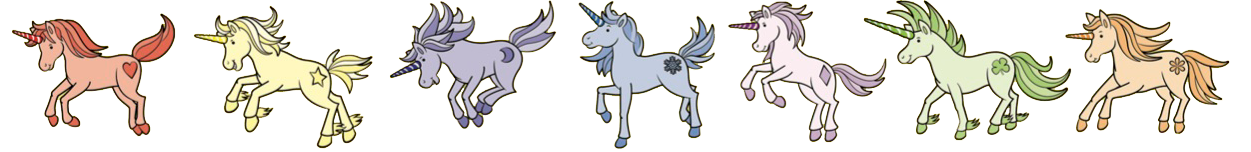
Can you help find them all? The scene you’re searching is full of lookalikes.
Search and find game instructions:
-
Search for all of the characters or objects on the list. Once you find one, click on it – a tick will appear and the online game counter will increase.
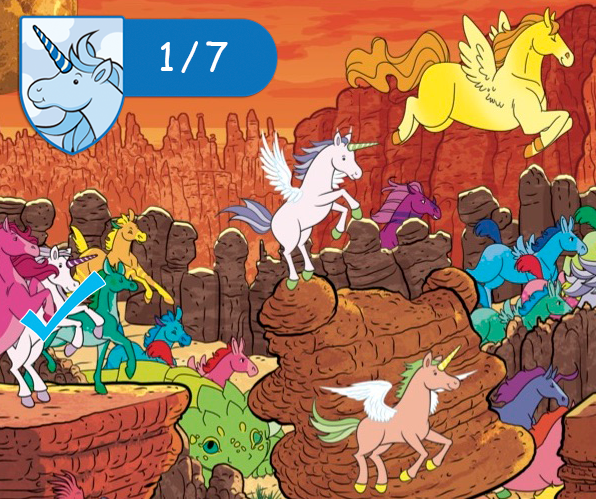
- Depending on your screen size, not all of the scene will be visible at once, but there are many ways to scroll around:
- Scrollbar – use your mouse to drag the coloured scroll bar at the bottom of the scene to scroll left and right.
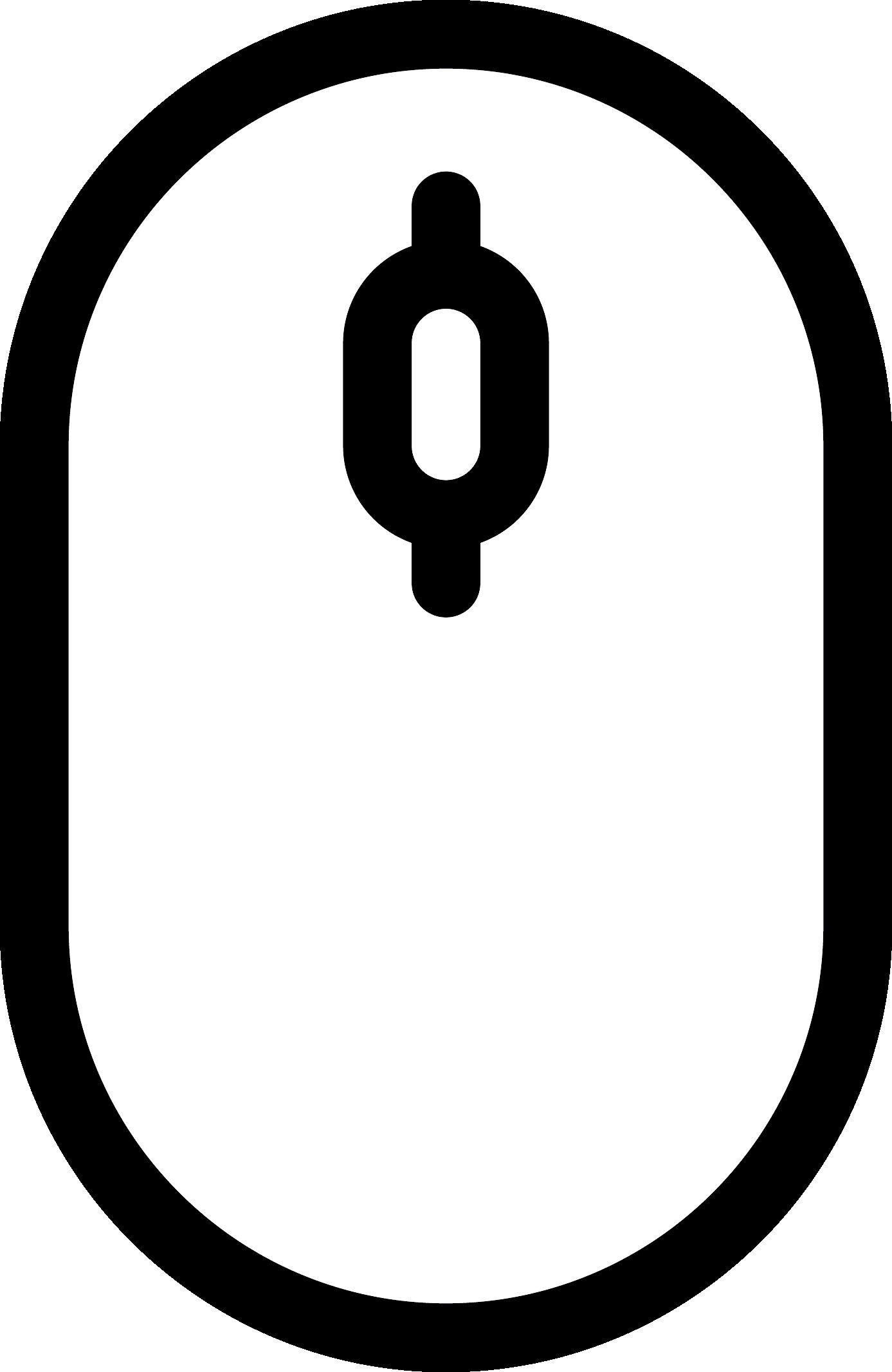
- Trackpad – if you’re using a laptop with a track pad, you can use two fingers to scroll left and right.
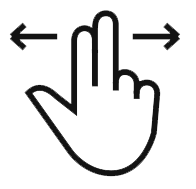
- Touch – if you’re using a touch screen on a tablet or mobile, you can use one finger to scroll left, right, up and down.
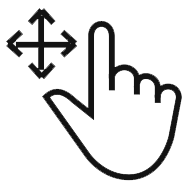
- At the end of game, an ending page will be displayed with links to other search and find games and books for you to enjoy.
- Turn on sound for added effects!
Close this page to begin your search and find adventure! You can return to these instructions at any time by clicking the ‘How to Play’ button.